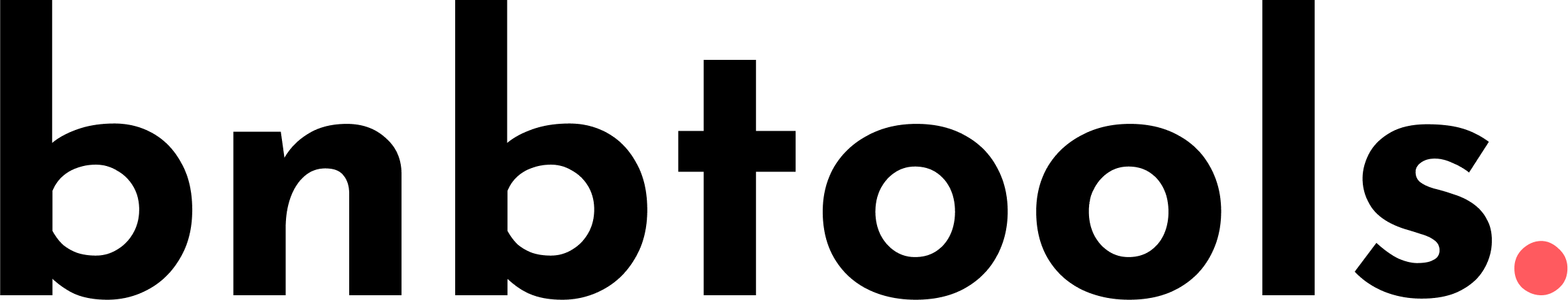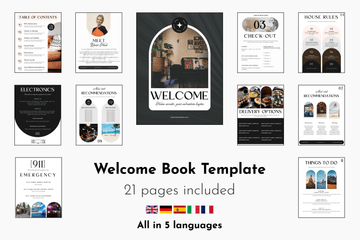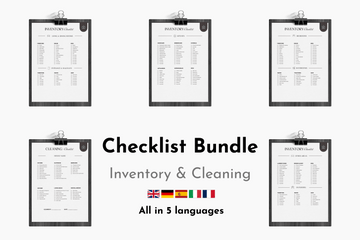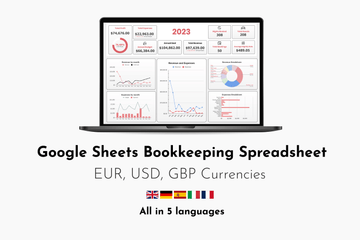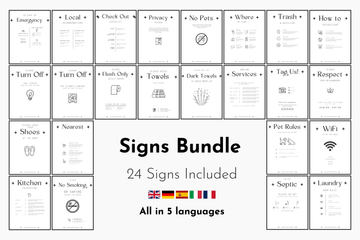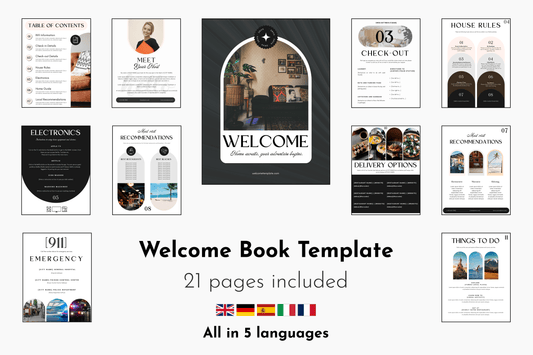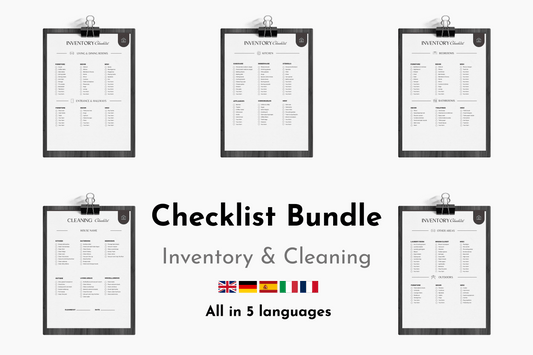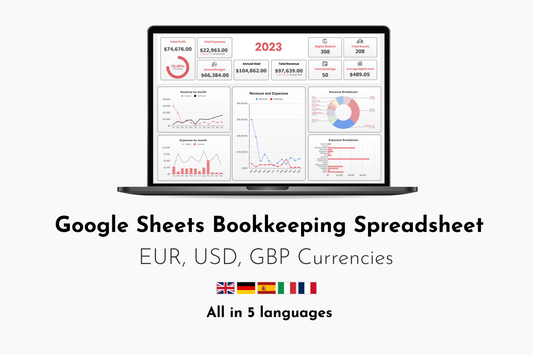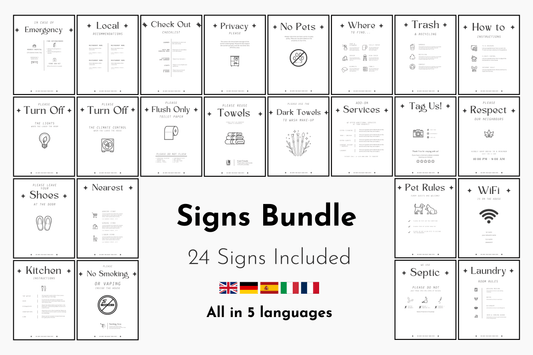Strategic Calendar Management for Airbnb: Optimizing Your Booking Schedule
Aug 19, 2024
Managing an Airbnb property goes beyond providing a clean and welcoming space; it also involves strategically managing your calendar to maximize occupancy, optimize pricing, and enhance guest satisfaction. Effective calendar management is crucial for achieving these goals and ensuring a smooth operation. Here’s a guide to strategic calendar management for your Airbnb.
1. Set Up Your Calendar Correctly
- Sync with Other Platforms: If you list your property on multiple platforms (e.g., Airbnb, Vrbo, Booking.com), ensure your calendars are synced to avoid double bookings. Many platforms offer iCal integration, which helps automatically update your availability across different sites.
- Block Off Personal Use: If you plan to use the property for personal reasons, block off those dates well in advance. This prevents accidental bookings during times when the property isn’t available.
- Seasonal Adjustments: Identify peak and off-peak seasons for your location. Adjust your calendar accordingly to capitalize on high-demand periods and plan for potential lower occupancy during slow seasons.
2. Leverage Airbnb’s Smart Pricing Tool
- Understand Smart Pricing: Airbnb’s Smart Pricing tool automatically adjusts your listing price based on demand, competition, and other market factors. This tool can help keep your prices competitive while maximizing revenue.
- Manual Adjustments: While Smart Pricing is helpful, it’s important to periodically review and adjust prices manually, especially for special events or holidays when demand spikes. Consider setting minimum and maximum price limits to ensure prices stay within a range that aligns with your strategy.
3. Strategically Set Minimum and Maximum Stay Requirements
- Minimum Stay: For high-demand periods, such as weekends, holidays, or local events, consider setting a minimum stay requirement to ensure longer bookings and reduce turnover costs. For example, a three-night minimum during a holiday weekend can help secure more substantial reservations.
- Maximum Stay: Setting a maximum stay can prevent your property from being booked for extended periods at a lower rate. This is particularly important if you want to keep your calendar flexible for higher-paying short-term bookings.
4. Plan for Gaps Between Bookings
- Buffer Days: Consider adding buffer days between bookings to allow ample time for cleaning, maintenance, or any necessary repairs. Buffer days can also help reduce the stress of back-to-back turnovers and ensure the property is always in top condition for new guests.
- Target Last-Minute Bookings: If gaps appear in your calendar, consider offering last-minute discounts to fill them. You can promote these openings through Airbnb’s “Last Minute” promotion feature or by reducing prices for short-notice bookings.
5. Manage Peak and Off-Peak Periods
- Peak Season Strategy: During peak season, consider raising your rates and implementing stricter minimum stay requirements. Guests expect to pay more during high-demand times, and you can capitalize on this while ensuring you have fewer but longer stays, reducing turnover.
- Off-Peak Strategy: During slower periods, offer discounts, special promotions, or flexible check-in/out times to attract more bookings. You can also reduce the minimum stay requirement to increase the chances of filling your calendar.
6. Monitor and Adjust Based on Data
- Analyze Booking Trends: Regularly review your booking data to identify trends, such as which days of the week are most popular or which months have the highest occupancy. Use this information to adjust your pricing, minimum stay requirements, and availability.
- Competitor Analysis: Keep an eye on similar properties in your area to see how they’re pricing their listings and managing their calendars. This can give you insights into local market conditions and help you stay competitive.
7. Communicate with Guests About Availability
- Prompt Responses: When inquiries come in, respond quickly to potential guests, especially if they’re requesting dates that are not immediately available on your calendar. You might be able to adjust your availability or suggest alternative dates.
- Clear Communication: If there are specific times when your property is typically unavailable (e.g., maintenance periods or personal use), communicate this clearly in your listing description and booking policies.
8. Utilize Airbnb’s Calendar Tools
- Availability Settings: Airbnb offers various settings that allow you to control when your property can be booked, such as advance notice requirements and preparation time between bookings. Use these tools to manage your calendar in a way that fits your operational needs.
- Custom Availability Settings: For special occasions or recurring events, use Airbnb’s custom availability settings to open or close your calendar automatically. This reduces the need for manual adjustments and ensures your property is always ready for guests at the right times.
Conclusion
Strategic calendar management is key to running a successful Airbnb. By effectively managing your availability, pricing, and booking requirements, you can optimize your property’s performance, reduce vacancies, and ensure a seamless experience for your guests. Regularly review and adjust your calendar based on market conditions and booking trends to stay ahead of the competition and maximize your rental income.