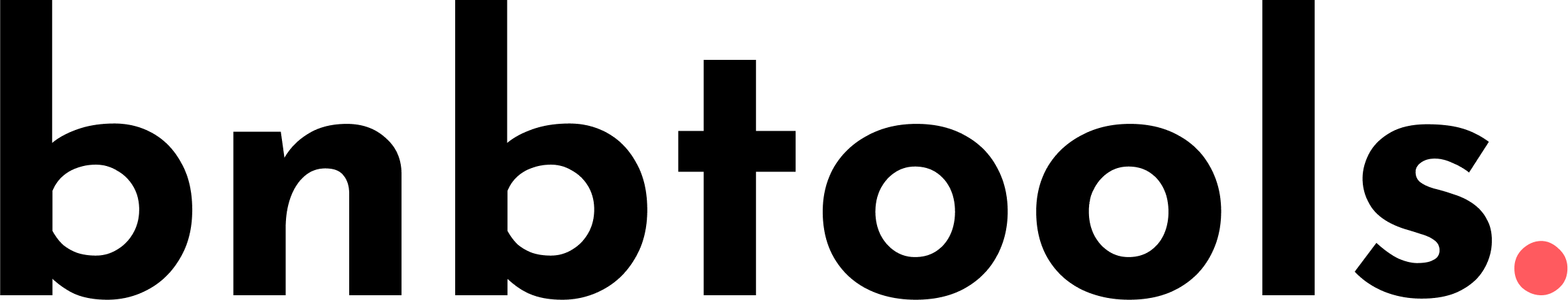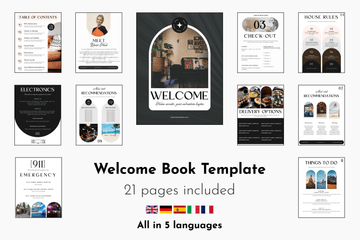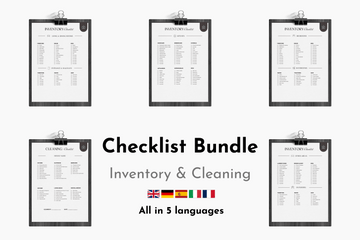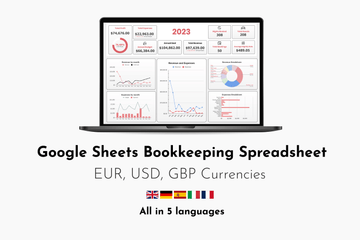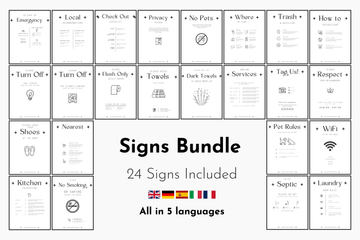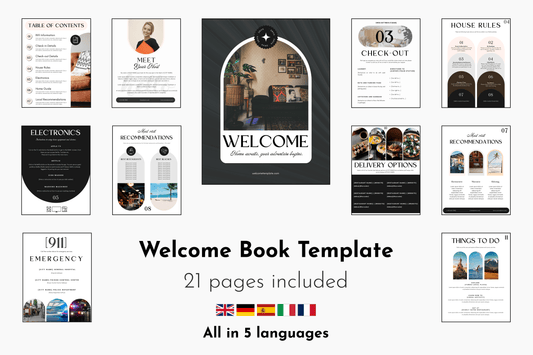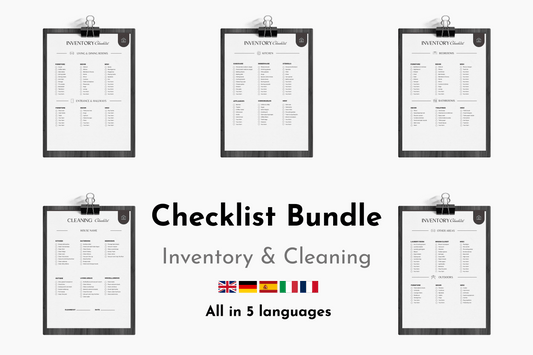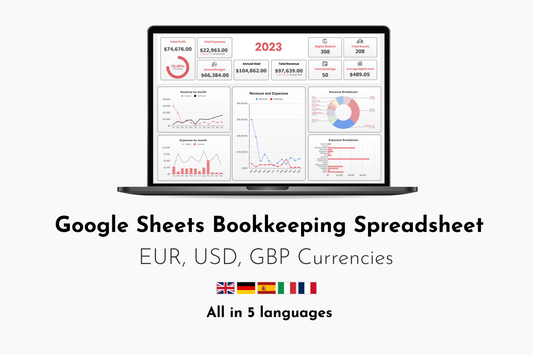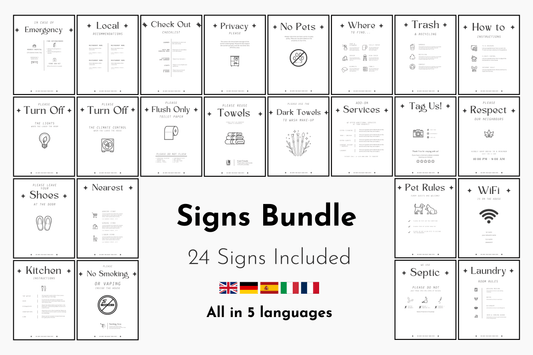Curating a Digital Guest Welcome Book for Your Airbnb: The Ultimate Guide
Sep 05, 2024
One of the key elements to providing a seamless and memorable guest experience on Airbnb is an effective welcome book. In today's digital age, creating a digital guest welcome book not only offers convenience but also adds a personal touch that can significantly enhance your guest’s stay. Here’s how to curate the perfect digital welcome book that sets your property apart from the rest.
Why Create a Digital Guest Welcome Book?
A digital welcome book can:
- Enhance the guest experience: It provides essential information at their fingertips, making their stay stress-free.
- Reduce host-guest communication: Many common questions about your property can be answered in the welcome book, saving you time on back-and-forth messaging.
- Showcase your property and area: Highlight your home’s unique features and share your local expertise, from restaurant recommendations to sightseeing tips.
- Add a professional touch: A well-organized digital guidebook makes your Airbnb feel more like a boutique accommodation.
Key Elements to Include in Your Digital Welcome Book
-
A Warm Welcome Message Start your digital book with a friendly, personal greeting. Thank your guests for choosing your property and let them know that you're available to assist if they need anything. This sets a positive tone for their stay and builds rapport from the outset.
-
Property Information Include practical information about the property such as:
- Wi-Fi details: Share the network name and password clearly.
- Check-in and check-out instructions: Provide step-by-step guidance on how to access the property and the process for departure.
- House rules: Outline any rules regarding pets, noise levels, or smoking. Keep it clear but friendly.
- Appliance guides: Provide instructions for using household appliances like the coffee maker, TV, or thermostat. Including short videos or photos can be helpful.
- Parking details: Inform guests about parking availability, restrictions, or alternatives nearby.
- Emergency contacts: List local emergency numbers, including fire, police, and hospital information, in case of any incidents.
-
Local Recommendations One of the major perks of staying in an Airbnb is experiencing a destination like a local. Use your digital guestbook to curate a list of your favorite restaurants, cafes, attractions, and hidden gems. Break it down into categories such as:
- Restaurants and cafes: Highlight different cuisines, price ranges, and family-friendly spots.
- Activities and attractions: Include parks, museums, and unique local experiences.
- Shops and services: Provide information on nearby grocery stores, pharmacies, or laundromats.
- Public transportation and maps: If applicable, explain how guests can use public transport, or share a map with walking directions to popular areas.
-
Check-out Procedures Make it easy for your guests to leave the property without stress by outlining simple check-out procedures. Let them know:
- What to do with keys (e.g., lockbox, handover).
- How to manage trash and recyclables.
- Whether to strip the bed or start a load of laundry.
- Any final cleaning tasks you’d like them to handle before leaving.
-
Safety Information Safety should always be a priority. Include details such as:
- Fire safety: Indicate where fire extinguishers, smoke alarms, and carbon monoxide detectors are located.
- Evacuation routes: Share clear instructions on how to exit the building in case of an emergency.
- First aid kit: If you provide one, mention its location in the house.
-
FAQs Compile a list of frequently asked questions to save time on guest inquiries. Common questions include:
- How do I adjust the heating/air conditioning?
- Where can I find extra towels or blankets?
- How does the TV or streaming service work?
- What should I do if I lock myself out?
-
Perks and Extras If your property offers additional perks, mention them here! For example:
- Access to a shared pool, gym, or other amenities.
- Instructions for using bikes, kayaks, or other recreational equipment.
- Complimentary snacks, coffee, or toiletries.
-
Contact Information Provide your contact information and preferred communication method for any non-emergency questions. Some hosts prefer communication via Airbnb's messaging system, while others may offer direct phone or email options.
How to Create a Digital Guest Welcome Book
-
Choose Your Platform There are several platforms you can use to create your digital welcome book. Here are a few options:
- Airbnb's Guidebook: Airbnb allows you to create a simple guidebook directly on their platform. It’s perfect for highlighting local attractions and tips.
- Canva: Canva offers easy-to-use templates that can help you design a visually appealing PDF welcome book.
- Google Docs or Slides: These platforms allow you to create a shareable link that guests can access from any device. You can update information at any time without re-sending a file.
- Touch Stay: A dedicated digital guidebook service that integrates with Airbnb and allows hosts to create interactive, mobile-friendly guest guides.
-
Design for Simplicity Make sure your digital welcome book is user-friendly and visually appealing. Use clear headings, bullet points, and short paragraphs to make the information easy to digest. A few well-chosen images can also make the document more engaging.
-
Keep It Up to Date Regularly update your digital guidebook with new information, especially when local attractions, restaurants, or services change. An outdated guidebook can lead to guest frustration, so make sure your information remains accurate.
-
Make It Accessible Ensure your digital welcome book is easy to access from any device. Most guests will view it on their phone, so make sure the format is mobile-friendly. You can email the guidebook link before check-in or send it through the Airbnb messaging platform as part of your welcome message.
Conclusion
A well-curated digital guest welcome book can elevate the guest experience and streamline communication, resulting in happier guests and fewer questions. By taking the time to personalize your digital guidebook and include all the necessary information, you’ll set your Airbnb property apart, increase positive reviews, and encourage repeat bookings.
Guests appreciate clarity and attention to detail, and a professional, well-crafted digital welcome book can be the key to ensuring a smooth and memorable stay.