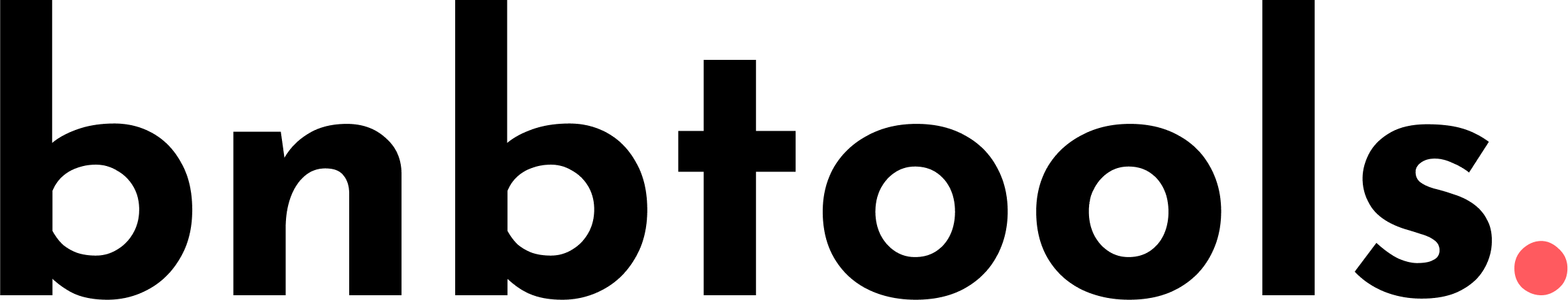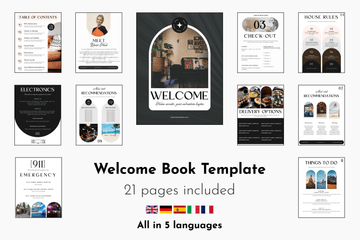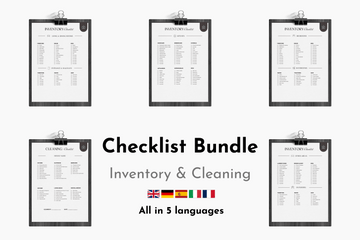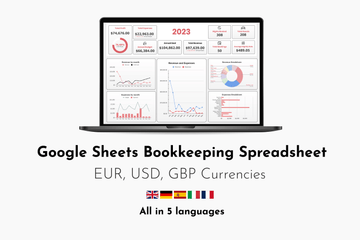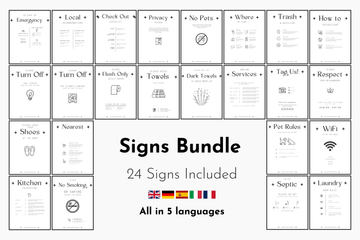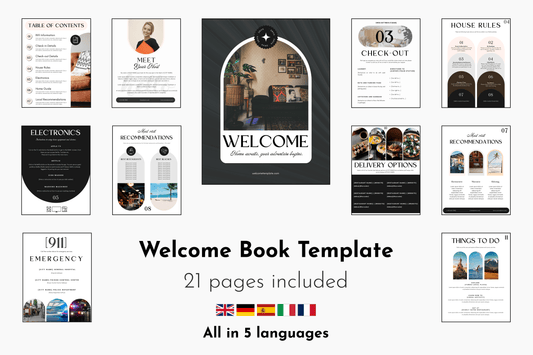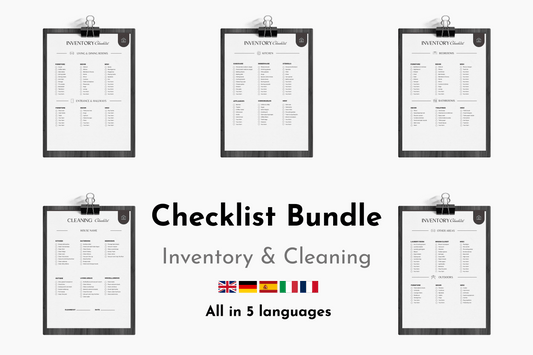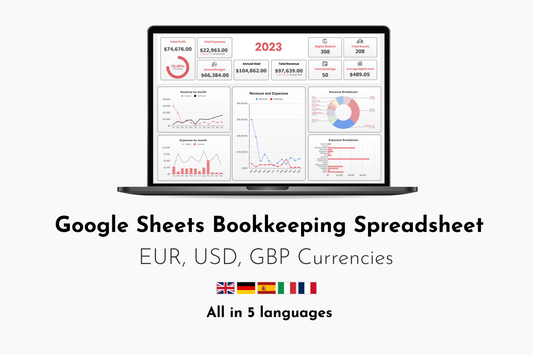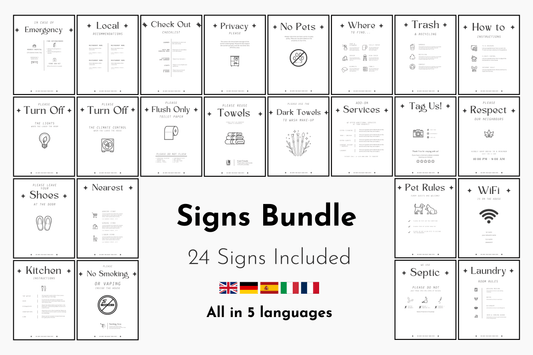In today's digital age, a strong social media presence is essential for Airbnb hosts to attract guests and build their brand. By creating a well-structured social media content calendar, you can plan, organize, and execute a strategic approach that keeps your audience engaged while maximizing your booking potential. This guide will walk you through how to create a social media content calendar tailored for your Airbnb property.
1. Why a Social Media Content Calendar is Essential
Having a content calendar helps you stay organized and consistent, two key factors in building and maintaining an active online presence. Here’s why you need one:
- Consistency: Posting regularly ensures that your audience stays engaged and that your property remains top-of-mind for potential guests.
- Organization: A calendar allows you to plan in advance, aligning your posts with upcoming events, seasons, and promotional offers.
- Time-Saving: Planning ahead saves time by reducing the daily pressure of figuring out what to post.
- Tracking Performance: A calendar allows you to evaluate the success of different types of posts and adjust your strategy based on what works.
2. Defining Your Social Media Goals
Before creating your content calendar, define what you want to achieve with your social media efforts. Common goals include:
- Increasing Bookings: Drive more traffic to your Airbnb listing and convert followers into paying guests.
- Building Brand Awareness: Showcase your property’s unique features and personality to build a recognizable brand.
- Engaging with Potential Guests: Create meaningful interactions with your audience by answering questions, responding to comments, and showcasing local experiences.
- Growing Your Following: Attract new followers who might be interested in your property by offering visually appealing and informative content.
Defining your goals will shape the type of content you produce and the platforms you focus on.
3. Choosing the Right Social Media Platforms
Different platforms serve different purposes, and it’s important to select the ones that align best with your target audience and goals. Here are the key platforms for Airbnb hosts:
- Instagram: Ideal for sharing high-quality images and videos of your property, local attractions, and guest experiences. Instagram Stories and Reels offer creative ways to engage followers.
- Facebook: Great for posting longer-form content, such as detailed property descriptions, blog links, or updates about events happening near your property. Facebook also allows you to create events and run paid ads.
- TikTok: Perfect for sharing short, fun, and engaging videos that showcase your Airbnb’s personality or the local area.
- Pinterest: A highly visual platform where you can share beautiful images of your property, and create boards around themes like travel tips or local destinations.
- Twitter: Useful for quick updates, promotions, and interacting with your audience, especially if you’re in a high-demand tourist area.
Once you’ve selected your platforms, customize your content calendar to fit each one.
4. Crafting Engaging Content Ideas
To keep your audience engaged, you’ll need a variety of content types that appeal to different aspects of your Airbnb and the local experience. Here are some content ideas:
- Property Highlights: Showcase the best features of your Airbnb—whether it’s the cozy living room, rooftop views, or the backyard fire pit. Include detailed captions that highlight the amenities.
- Local Attractions: Share nearby restaurants, landmarks, hiking spots, and activities that guests can enjoy when they stay at your property.
- Guest Testimonials: Post reviews or testimonials from previous guests to build trust and credibility with your audience.
- Seasonal Updates: Highlight seasonal decor, local festivals, or holiday celebrations happening near your property.
- Behind-the-Scenes: Show behind-the-scenes footage of preparing your property for new guests, adding personal touches, or the daily life of being a host.
- Promotions or Discounts: Announce special offers or discounts that encourage bookings during slower seasons or last-minute availability.
- User-Generated Content: Repost images and videos shared by previous guests to show your property through their eyes.
Creating a variety of content will keep your followers interested and encourage them to engage with your posts.
5. Planning Your Content Calendar
Now that you have your content ideas, it’s time to plan your posts. A well-organized content calendar should cover at least a month in advance, outlining what type of content will be posted on which platform and when. Follow these steps:
- Determine Posting Frequency: Decide how often you want to post on each platform. For example, Instagram and Facebook may require 3-5 posts per week, while TikTok and Twitter might need daily or near-daily updates.
- Schedule Key Dates: Mark important dates on your calendar, such as local events, holidays, or peak booking seasons. These dates can guide your content strategy. For example, if there’s a festival happening in your area, schedule posts promoting your proximity to the event.
-
Assign Content Themes: Assign themes to different days to ensure a mix of content. For instance:
- Monday: Share a guest testimonial or review.
- Wednesday: Post local attraction recommendations.
- Friday: Showcase a unique feature of your Airbnb property.
- Saturday: Post a special offer or discount.
By organizing your content this way, you’ll ensure that you’re consistently covering all the different aspects of your property and local experience.
6. Creating and Scheduling Posts
Once your content is planned, it’s time to create and schedule your posts. Here are a few tools that can help you manage your content calendar effectively:
- Hootsuite: A social media management tool that lets you schedule posts across multiple platforms and monitor performance.
- Buffer: This tool allows you to create and schedule posts on various social networks, with built-in analytics to track engagement.
- Later: Focused on Instagram, Later helps you visually plan your Instagram feed and schedule posts.
- Trello or Google Sheets: For those who prefer manual planning, a simple spreadsheet or Trello board can help you organize your content by date and theme.
Using these tools will save you time and ensure that your content goes live according to your calendar without manual posting every day.
7. Measuring Performance and Adjusting Your Calendar
After implementing your content calendar, it’s crucial to track the performance of your posts. Use platform analytics to measure key metrics such as:
- Engagement Rate: Likes, comments, and shares are indicators of how well your content resonates with your audience.
- Reach and Impressions: Measure how many people have seen your posts.
- Conversion Rate: Track how many bookings or website clicks come directly from your social media platforms.
- Follower Growth: Monitor how your follower count increases over time.
Analyze the data weekly or monthly to identify which content performs best, and adjust your future posts accordingly. For example, if posts highlighting local attractions generate a lot of engagement, you might want to include more of those in your content plan.
8. Incorporating User-Generated Content
User-generated content (UGC) is a powerful way to build trust and authenticity with your audience. Encourage guests to tag your Airbnb in their posts, and repost their photos or videos with their permission. UGC not only provides you with free content but also serves as social proof for potential guests.
Consider running a photo contest where guests who share pictures of your property get entered to win a small prize, such as a free night or a local experience.
9. Adapting for Seasonal Trends
Your social media content calendar should reflect seasonal trends and fluctuations in bookings. For instance:
- Summer: Highlight outdoor amenities like patios, pools, or nearby beaches.
- Fall: Showcase cozy interior features, like fireplaces, blankets, or autumn decor.
- Winter: Post about local winter sports, holiday decorations, or indoor activities.
- Spring: Focus on new beginnings, local festivals, or seasonal discounts.
Adjust your posts to match what potential guests are looking for during each season, ensuring that your property is presented as the perfect getaway no matter the time of year.
Conclusion
A social media content calendar is an invaluable tool for any Airbnb host looking to grow their online presence, engage potential guests, and drive more bookings. By planning your content in advance, staying consistent, and adjusting based on performance, you’ll be able to build a strong social media strategy that attracts more guests and showcases your property in the best possible light. Whether you’re focusing on Instagram, Facebook, or TikTok, a well-organized content calendar is the key to success.